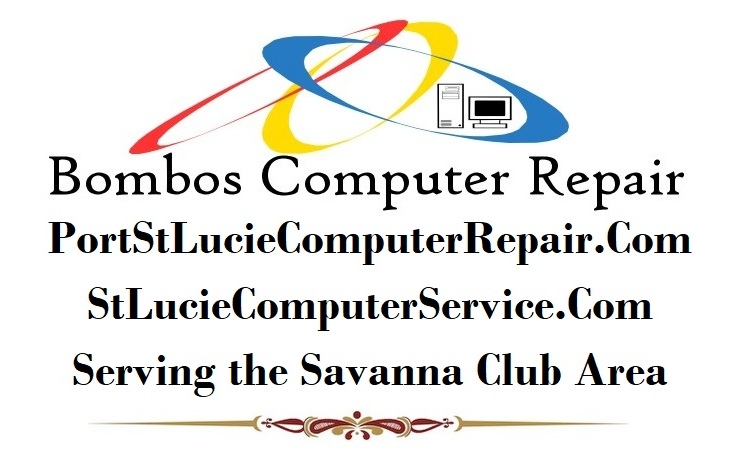
Shop not
Accessible / Not Open to the Public!
WE COME TO YOU! Free to limited areas!
Technicians in Shop: Maurico and Maikel.
Eddy and Carlos at your service Tel. 786.447.9301
E-mail
Contact
 Gold Member
Gold Member
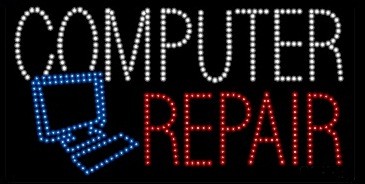

 Bombos Computer Repair "Limited"
Bombos Computer Repair "Limited"
Remote
Support
 LIMTED TO ONLY WINDOWS PC /NOT APPLE MACS!
LIMTED TO ONLY WINDOWS PC /NOT APPLE MACS!
|
 How to
for your our Remote Support!
How to
for your our Remote Support!
At
Bombos Computer Repair we offer limited remote support by
appointment.
If you have a problem that can be fixed remotely give us a call
at (786) 447-9301 to set up an appointment for remote support.
 Cost Estimate!
Cost Estimate!
* Desktop/Laptop
Remote Support is $40 per half hour
with the first half hour paid in advance through Square with a Credit Card.
After first 1/2 Hour, the rate will be reduce to
$65 an hr. Payable after the first 30 Minute session!
For more specific Remote Prices
 *If your problem cannot be fixed remotely, It will be no charge
and we can setup an
appointment to come out to your home or place of business.
*If your problem cannot be fixed remotely, It will be no charge
and we can setup an
appointment to come out to your home or place of business.
In order to receive remote support you must have a high speed
internet connection. Satellite internet will not work. If you do
not have high speed internet or you have a satellite connection
give us a call and we can come to you.
 Directions on how to start the remote support session is below.
Directions on how to start the remote support session is below.
|
Download and install our FREE secure
Remote Desktop Access tool (TeamViewer)
(Please note: You do not need to
create a TeamViewer account or buy this program to use
this software)
|
First
Click Below on The Windows Operating System Download Below
⇓ "Download" links.
For "Quick Support"
*May be in a ZIP file (Download and
unzip utility to run it!)
FOR WINDOWS
DESKTOP & LAPTOPS
|

|
The Windows Utility is in a Zip file format, you will have to
unzip file and save to your desktop and then run from there! (It's
a Portable App)
A download dialog box will open as below, select run, or
Save to your download folder and open from there!
NOTE: if this utility will be for future use, then you should
save it to your Desktop!
Click on Save, NOT RUN, locate the file and
drag or
place on your desktop!
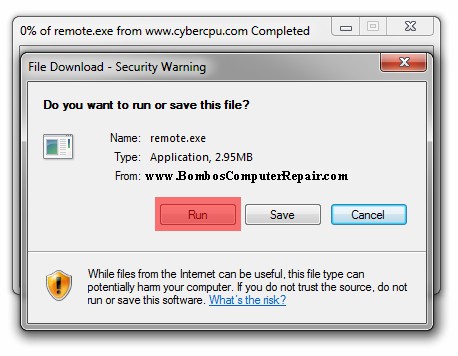
When you are ready to open the utility,
double click it and
If you see another warning box as below,
click run.
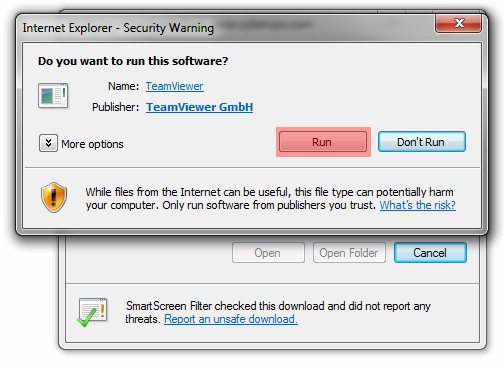
*When and if you open this utility program from your desktop,
Just double click on it and
Allow the program to run by clicking yes
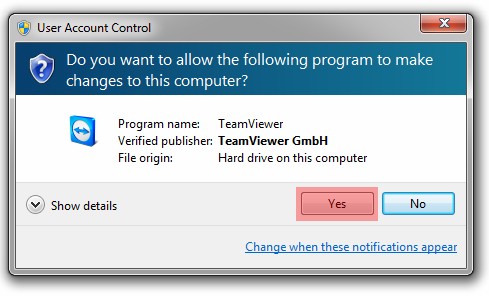
This is the screen you should have displayed on your desktop.

From here we will need your ID and password to log on to your
machine remotely. We will not be able to ever log back into your
computer without a new each password each time we connect that you will generate
each time that you open this panel TeamViewer window.
Remember we will never ever be
able to reconnect with out each session's password that you
must give to us to be able to connect each time this program is
open from your computer.
Thank you for following the above instruction. |
|
We repair Laptop Cracked screen and all upgrades, ram, hard drives,
Windows Upgrades and
more!
Virus, Spyware, Malware removal, Tune up and optimization for smoother
operation.
Windows Errors and Operating System Errors Corrected. Internet Security
Solutions.

Back to >HOME
/
Contact
Update Feb. 2025
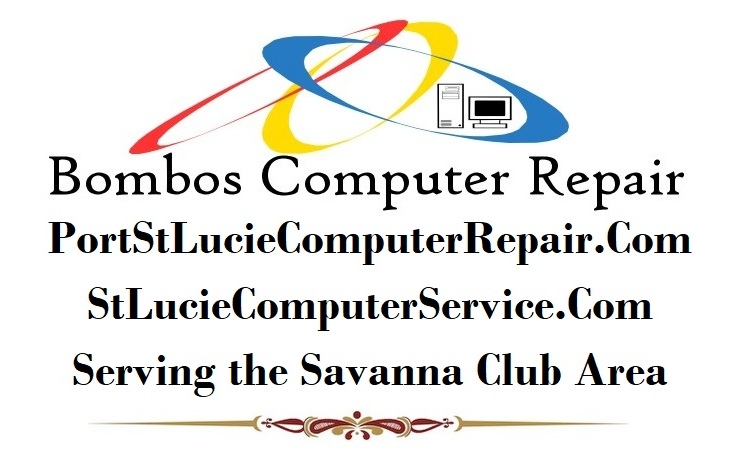
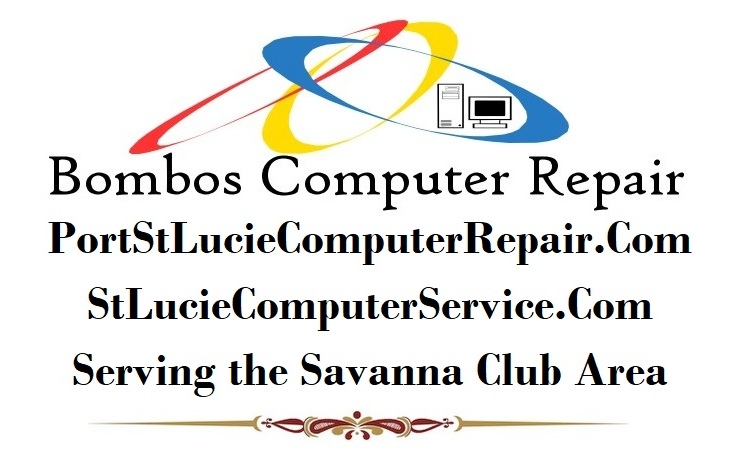

![]() Bombos Computer Repair "Limited"
Bombos Computer Repair "Limited"![]() LIMTED TO ONLY WINDOWS PC /NOT APPLE MACS!
LIMTED TO ONLY WINDOWS PC /NOT APPLE MACS!